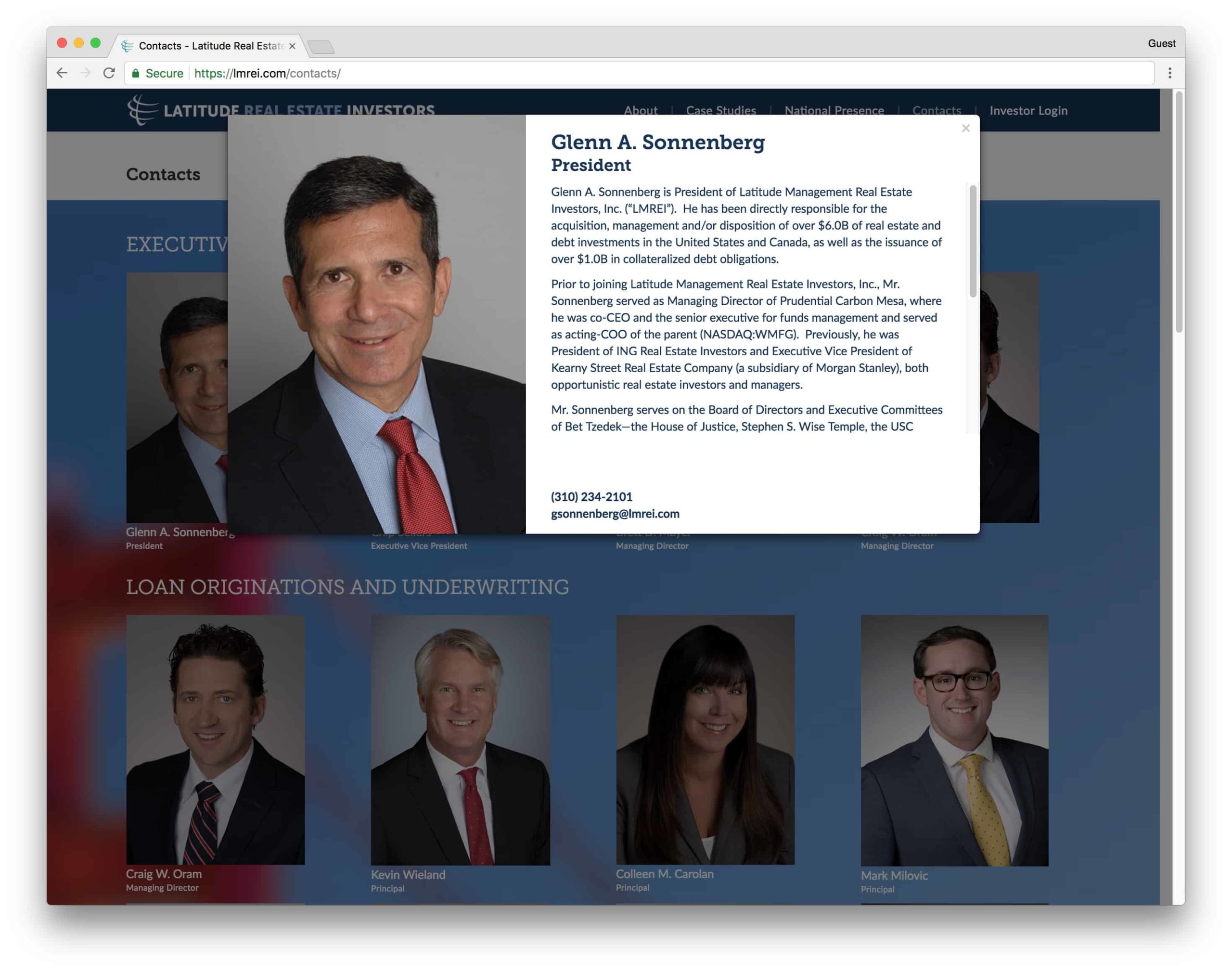Design | Real Estate | 05.30.2018
Essential Components for a Commercial Real Estate Website (with Screenshots)
Are you considering revamping your company’s commercial real estate website? Wondering where to focus your energy? In this post, it’s my goal to highlight some of the top priorities that CRE firms should focus on when considering their website.
Strong Property Listings
Right out of the gate, I’m going to suggest that one of your top priorities should be your property search feature and your individual property listing pages. The real estate industry, and CRE in particular tend to be behind the game when it comes to quality of listings. How often do you see listings with sparse information and low-quality photos? Putting your best foot forward in this area will increase the likelihood of interest from potential clients and tenants. So what are some important features for your listings?
Map View
A map view will help customer’s get an aerial view of your properties. It can also help show potential tenants or clients the vastness of your listings. Here’s an example map view from a commercial real estate website client of ours.
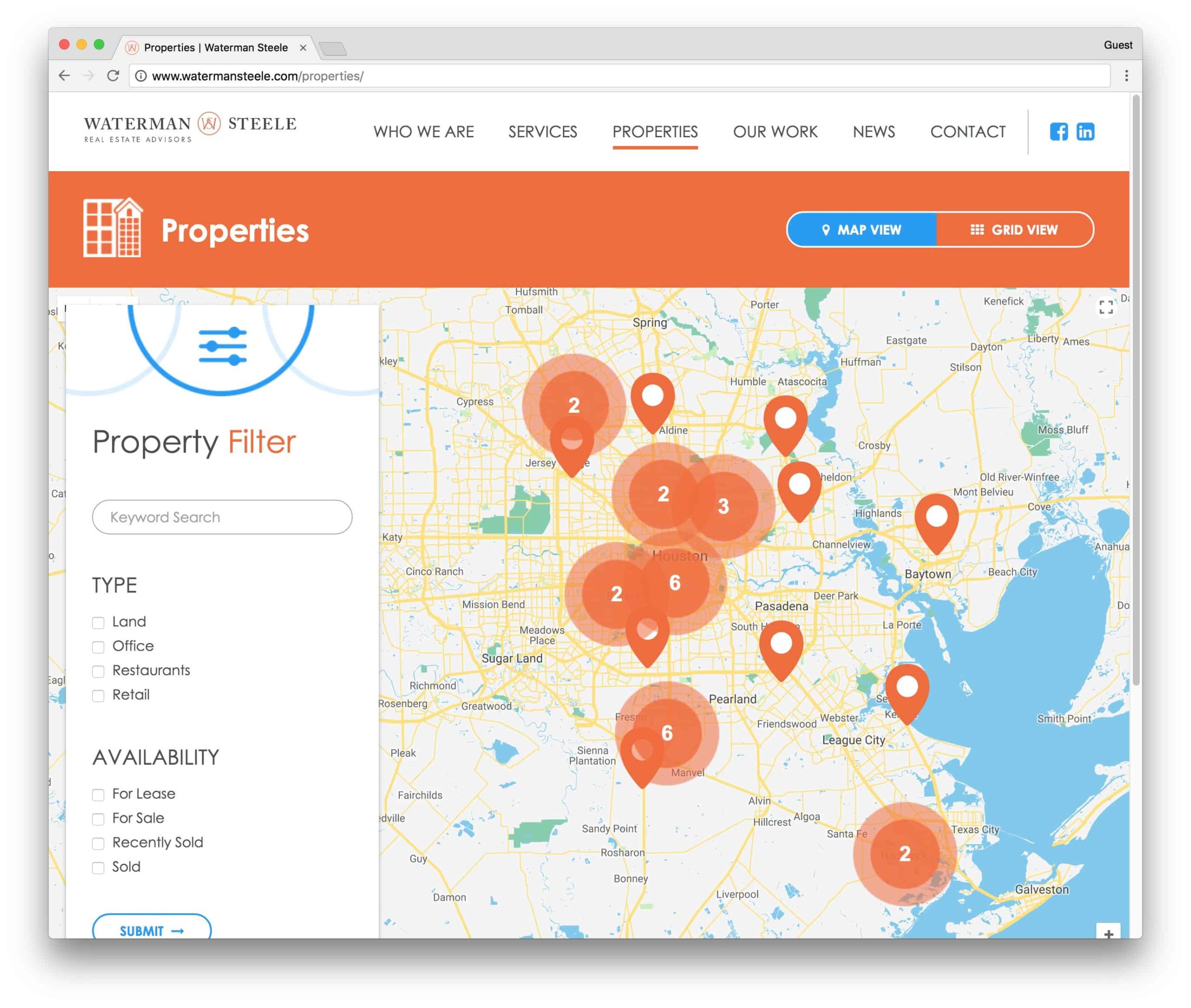
Notice how some of the pins are grouping themselves? This allows the user to see a general geographical area without being overwhelmed if there are a ton of listings. If you were to click on one of those bigger circles, the map will then zoom in and show the individual pins.
Filters & Flexibility
Along with a powerful map, you’ll want to make sure you’re giving your users the ability to use filters to hone in on the specific types of properties, locations or keywords. As you can see in the example above, on the Waterman Steele website, users can filter by type or availability.
Additionally, users should still be able to see a traditional view of your listings, so you’ll want to include a list view. Here’s another screenshot that filters property listings by “retail” and shows them in list form.
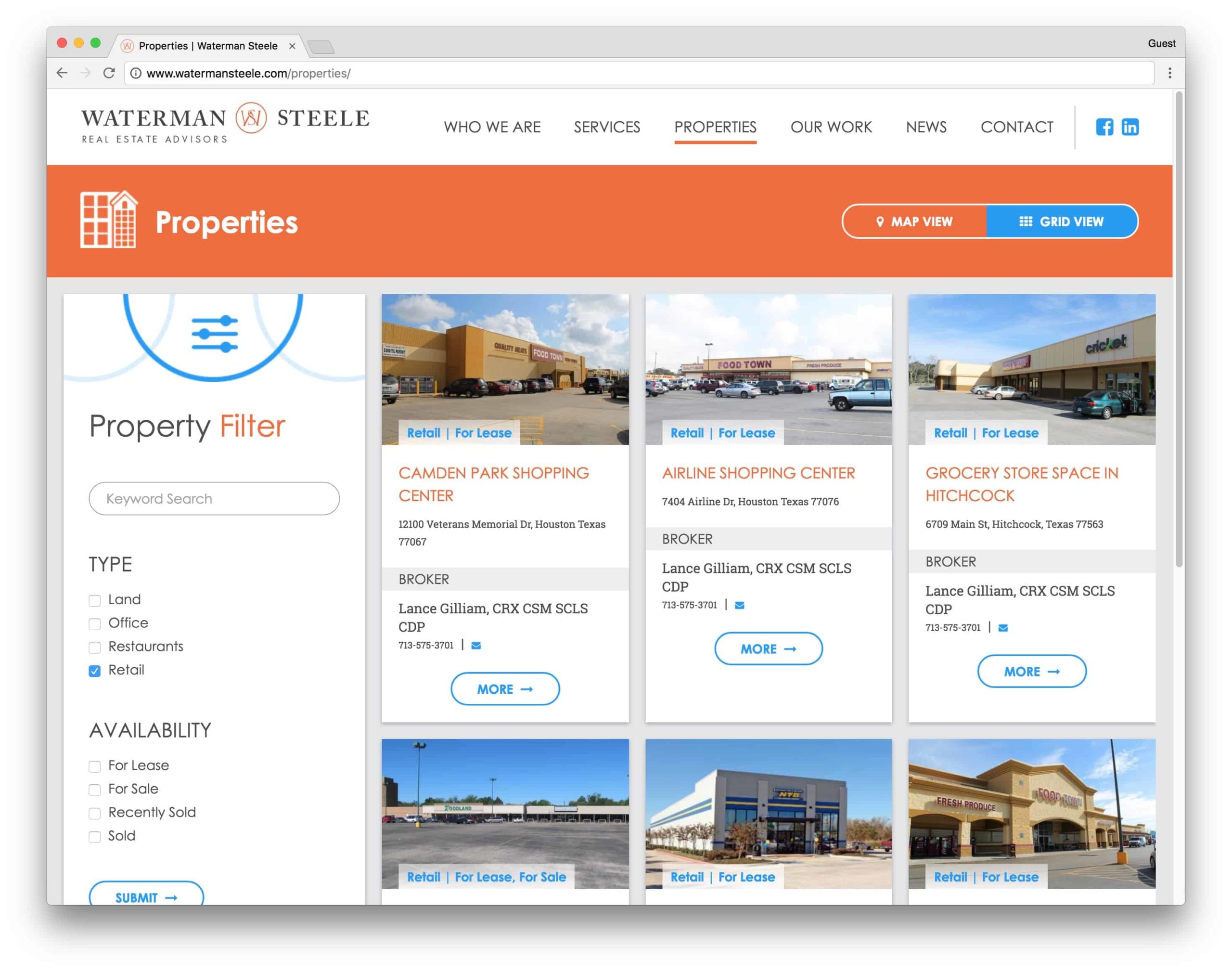
Informative Listings
So what information should you include on your actual listings? Here are some items for your consideration:
- Promo or highlight photo – a strong leading image can help make a great impression. It can be hard to get these photos but remember, often times you’ll only get a few short minutes or seconds with an interested party, so it’s worth the investment.
- Property details and features – make sure and get into the weeds a bit and pitch your property. Consider things like freeway access, amenities, local attractions and parking. Spend time on compelling property descriptions that draw in your prospect.
- Location information – make sure it’s easy for folks to do a drive by. Often times in real estate, prospective tenants or buyers may prefer to check out a property from the street before engaging with a commercial real estate broker. I suggest a clear address section along with a map to give the user a point of reference.
- Associated documents – do you have a flyer or floor plan for the property? Documents like these can help answer questions an increase listing engagement.
- Assigned broker and call to action – remember in marketing, the rule is to tell the user what to do next. Make it easy for them to reach out to your company by showing a real, breathing broker. Encourage them to start a conversation with a strong call to action or link to your contact form. Better yet, consider putting a contact form right on your property listing layout.
As a side note, I should also mention that it’s important that you’re using some kind of system to organize your listings. It’s not uncommon for CRE companies to manually create new layouts for each of their properties. Instead, consider a more scalable solution where your listings are stored in a database. This will allow you to manage listings more easily and give you greater control with just one master layout.
Here’s are two example listing pages. First, keeping with our example, here’s one from the same website above.
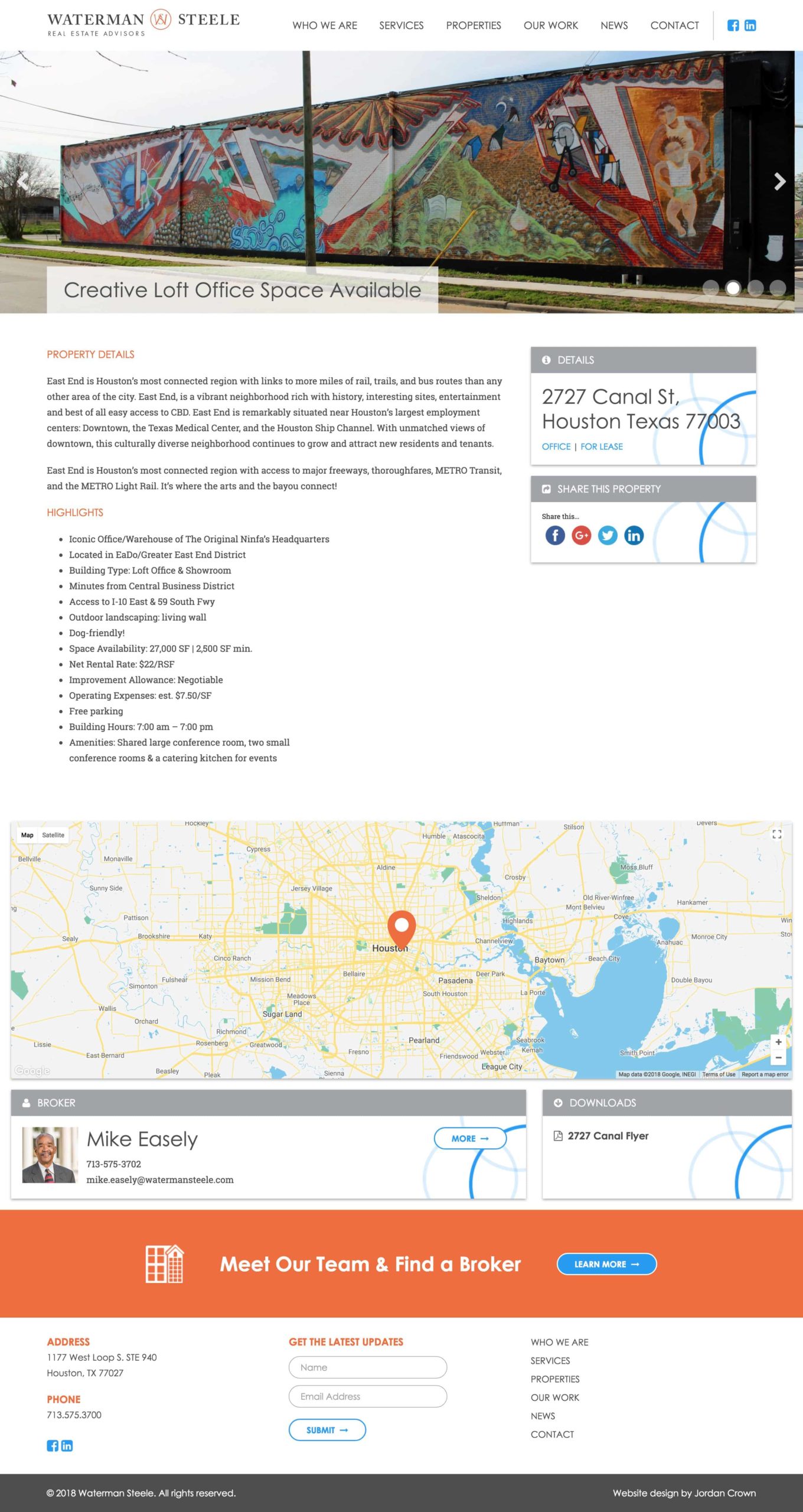
And here’s another listing layout from another client of ours, Unico Properties. On this one, note the high-quality lead photo and even a photo gallery.
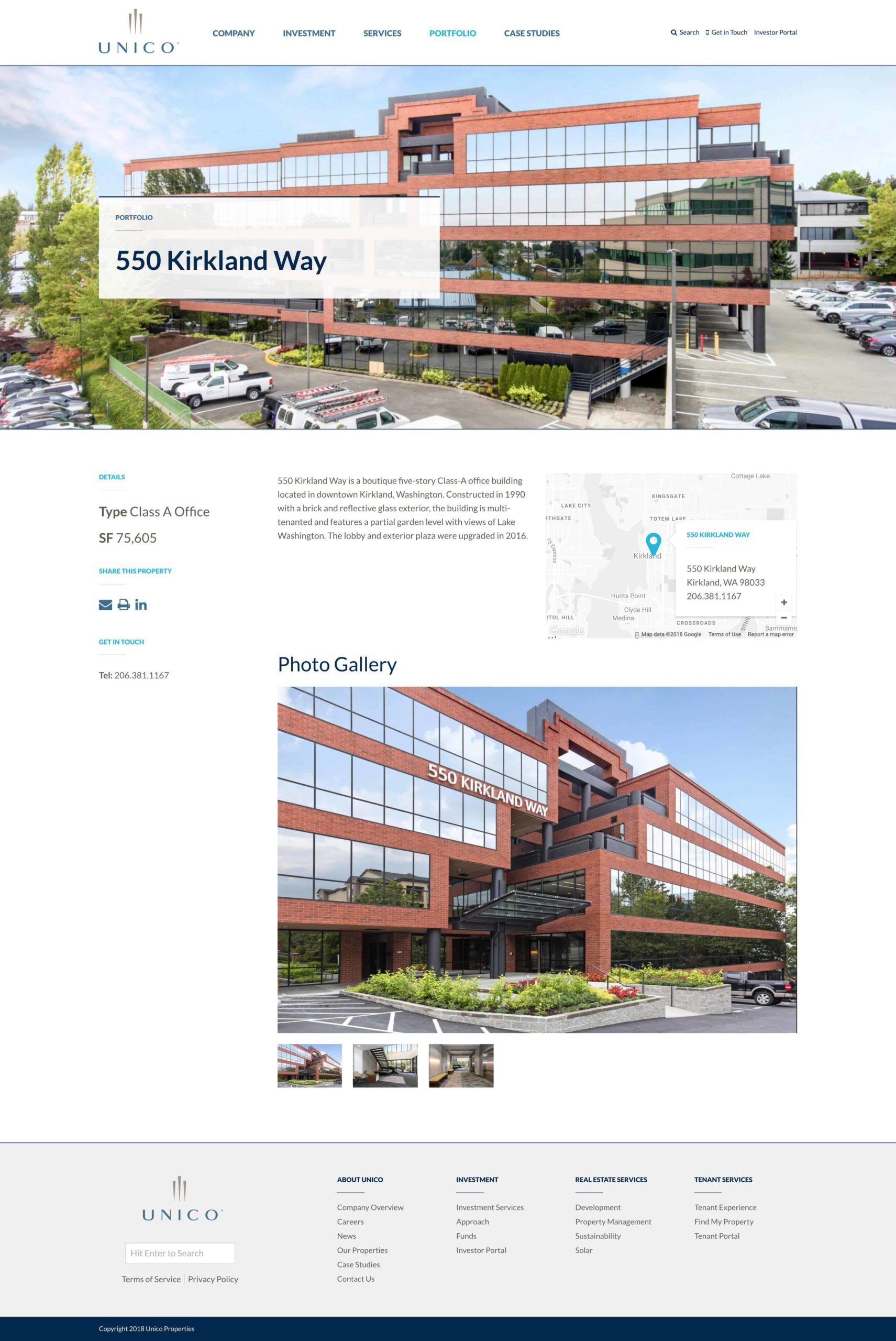
Clear Service Descriptions
Next, lets talk about your services. With so many different CRE offerings out there, it’s important that you don’t confuse users on a very simple idea – what your company actually does.
Unico’s approach on this was to have an oversized menu that outlines their two larger buckets “Real Estate Services” and “Tenant Services”.
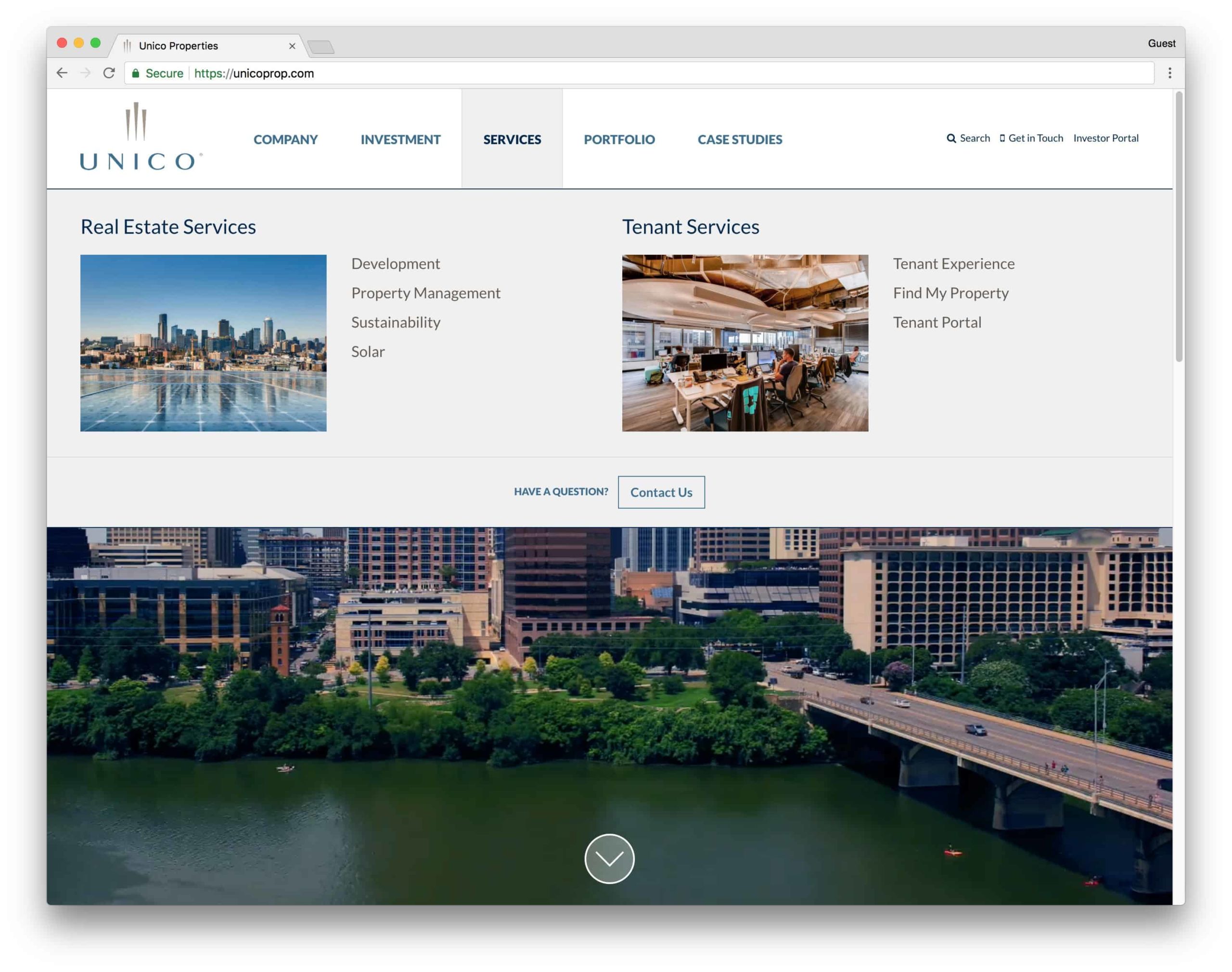
Another common pattern we see is to create a landing page for all of your services along with descriptions.
Individual Service Pages
Individual services pages are important for two primary reasons. First, they allow you to elaborate on your specific services. This is where you can get into your unique selling points and talk about what makes your company different.
Second, individual services pages are helpful for SEO (search engine optimization). If you have very little content on your website, it’s going to be very hard for search engines like Google to figure out what your actual services are. And if Google can’t figure that out, it’s pretty much a done deal that they won’t send you traffic.
For an example, consider Unico’s sustainability service page. This page both informs potential real estate clients of Unico’s particular sustainability offering, but it also includes several keywords and phrases like “energy efficiency”, “renewable energy”, and “indoor and outdoor water reduction”. Without these keywords, it’s almost impossible that Google would ever send traffic to their website for those topics.
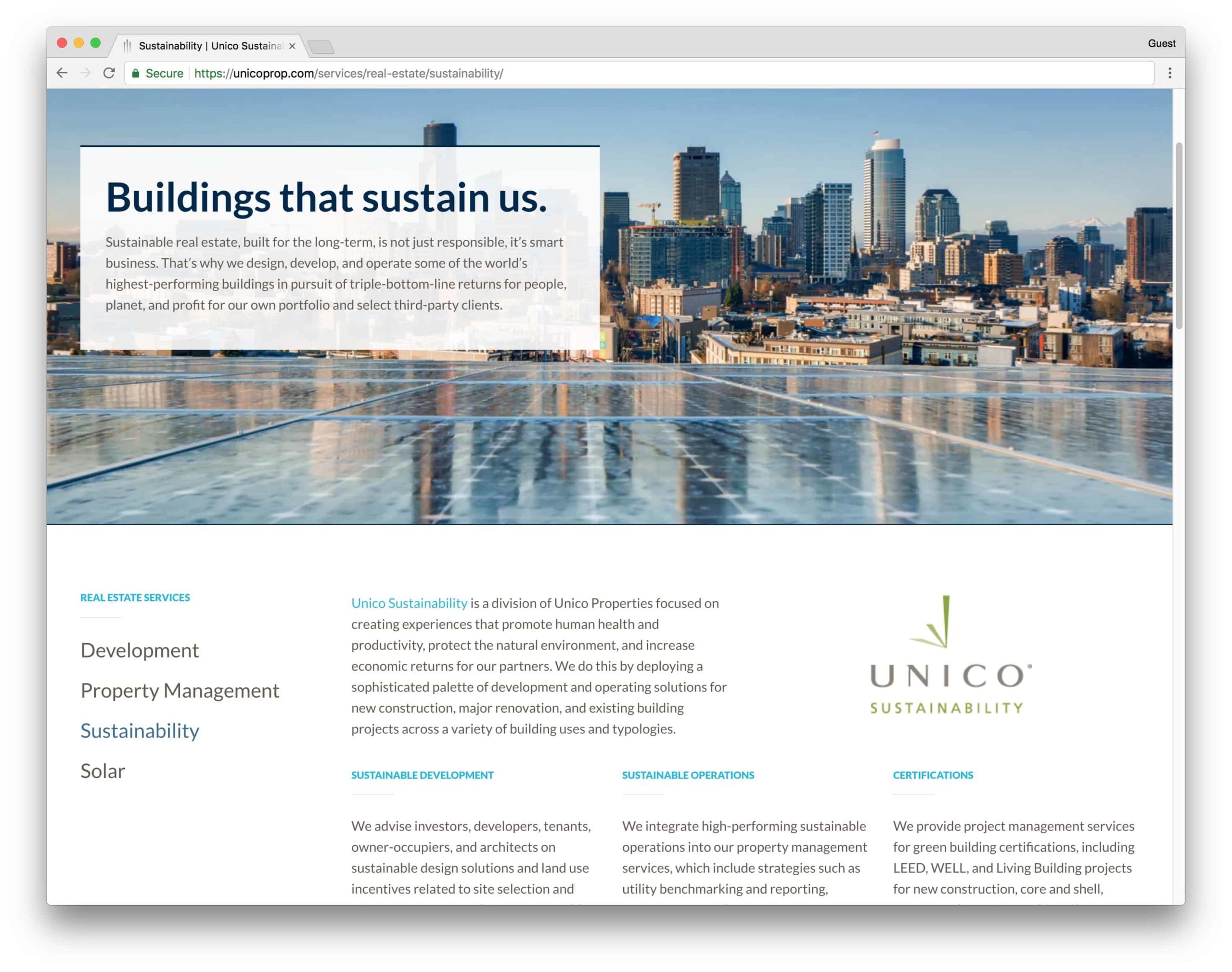
Leadership / Staff Bios
Finally, leadership and staff bios bring personality and credibility to your website. A few thoughts here:
- Photos – yes, it’s another expense, but high-quality photos will make a big difference for your staff and bio pages. While you’re paying a photographer to do individual photos, you might also want to consider a group photo.
- Credentials – make sure and spell out credentials in each of your bios. Staff pages tend to get a good amount of traffic because of the human factor, so make sure you’re pitching each one of your staff members.
- Related Information – to spruce up your staff bios, consider related information for the staff member such as a property list, clients, affiliations or education.
Here are a few staff pages from some of our clients:
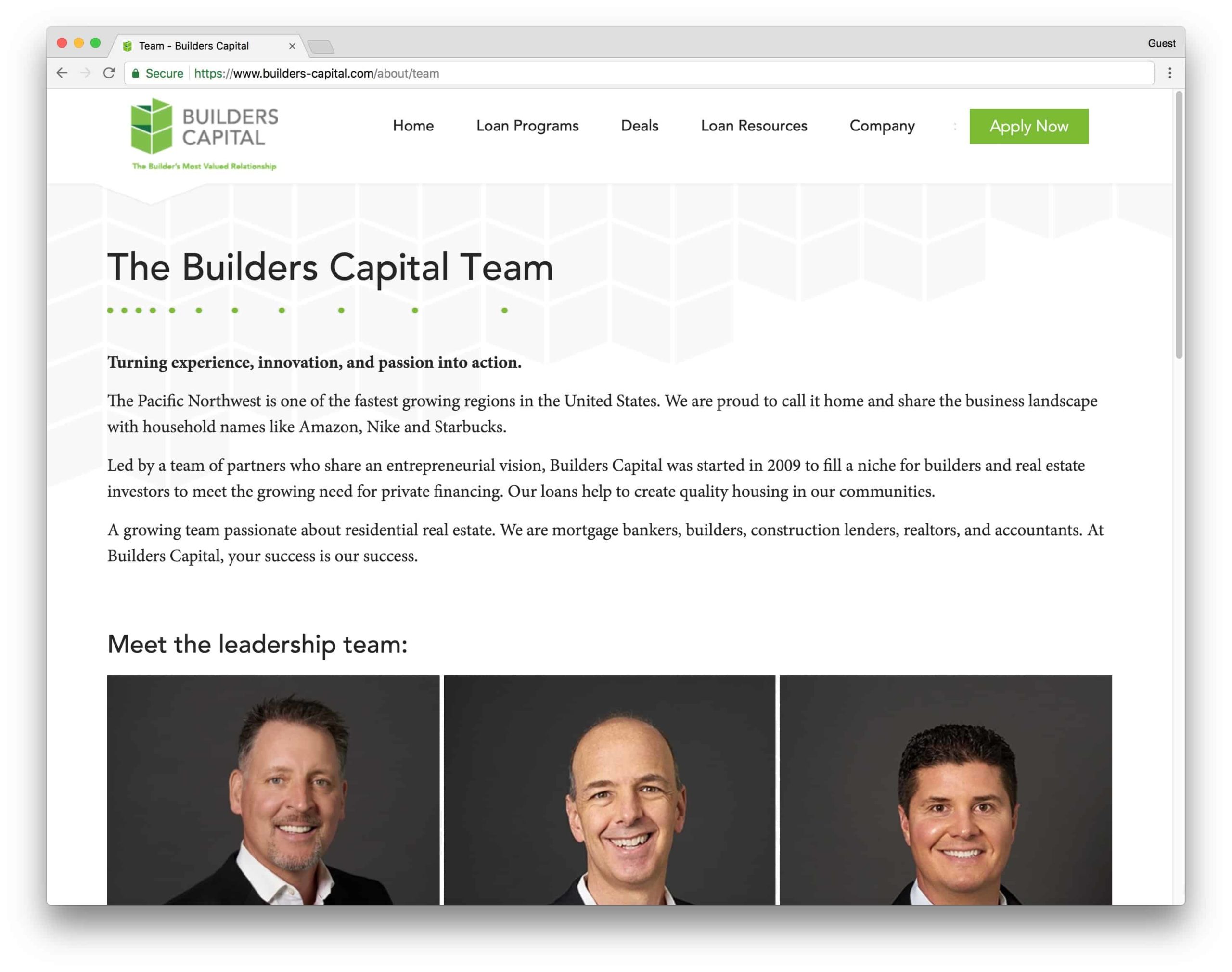
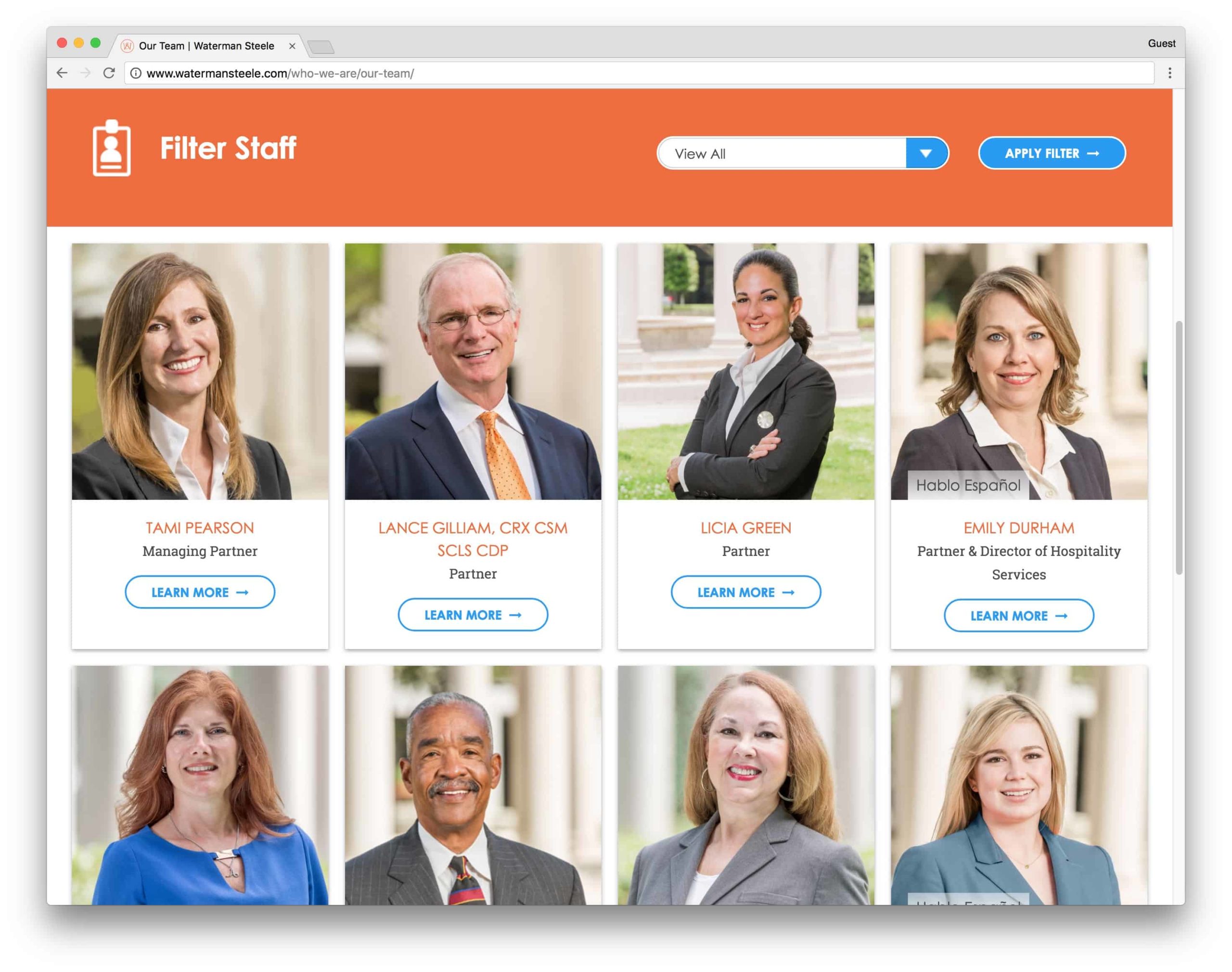
Conclusion
Well, there you have it. 3 important features you can and should consider for your CRE website – listings, services, and staff bios.
Other important pages that I didn’t discuss in this post would include your homepage, case studies, a blog, a contact form and biographical information about your company.